Hello, Today I will show you how to remove pimples or acne from Skin, and how to make skin clean and clear!
Consider the g
Original Photo

1. Select the skin through Magic tool.
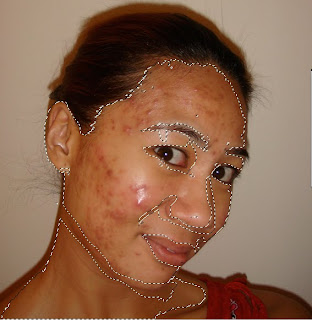
2. Apply feather with around 10 to 15 according to skin.
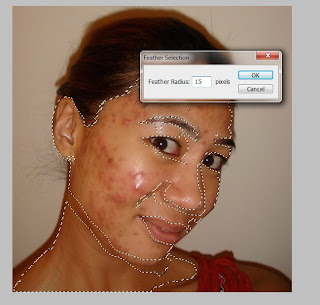
3. Go to filter>blur>surface blur at the bottom.
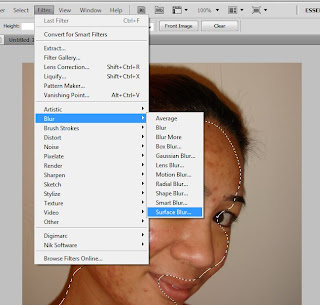
4. Give appropriate value.
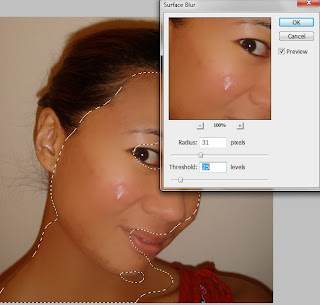
5. Use patch tool for the fine tuning and to remove big remained pimples(acne).
 Final Result would look after brightness & contrast and Sharpness with fine tuning.
Final Result would look after brightness & contrast and Sharpness with fine tuning.
gra8 yar
ReplyDelete